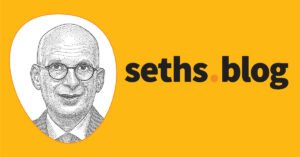Maintaining a keen awareness of checking account activity can be instrumental in managing personal finances effectively. A checking account not only reveals current funds but also serves as a lens through which spending habits can be assessed. Regular evaluations, ideally on a bi-monthly basis, can highlight areas needing improvement in both savings and expenditure.
Several key indicators can signal a need for financial adjustments:
-
No Cash Buffer: A low account balance before payday may necessitate maintaining a cash buffer. Aiming to keep funds equivalent to one or two months’ expenses, plus an additional 30% for unexpected costs, can help safeguard against missed payments or unanticipated expenses. Financial experts also suggest having an emergency fund that covers three to six months of expenses in a separate high-yield savings account.
-
Subscription Creep: Smaller, recurring charges from subscription services can accumulate unnoticed. A thorough review of transactions for unused subscriptions can identify opportunities for reducing costs or downgrading existing plans. Utilizing apps like Rocket Money may assist in tracking subscriptions more efficiently.
-
Unnecessary Fees: Overdraft and ATM fees can erode savings if not monitored. To minimize such costs, keeping cash on hand can prevent reliance on out-of-network ATMs. Additionally, seeking banks with fewer fees or better overdraft protection might be beneficial.
-
Untracked Spending: Cash transactions can lead to a lack of visibility into spending. Individuals are encouraged to monitor cash withdrawals and consider using debit or credit cards for easier tracking or manually recording cash expenditures for future reviews.
Why this story matters
- Understanding these financial signs can help individuals manage their money more effectively, leading to better financial health.
Key takeaway
- Regularly checking your financial behaviors through your checking account is crucial for improving savings and expenditure practices.
Opposing viewpoint
- Some may argue that focusing too much on minor expenses, like subscriptions or fees, overlooks the larger financial picture, potentially leading to unnecessary stress.